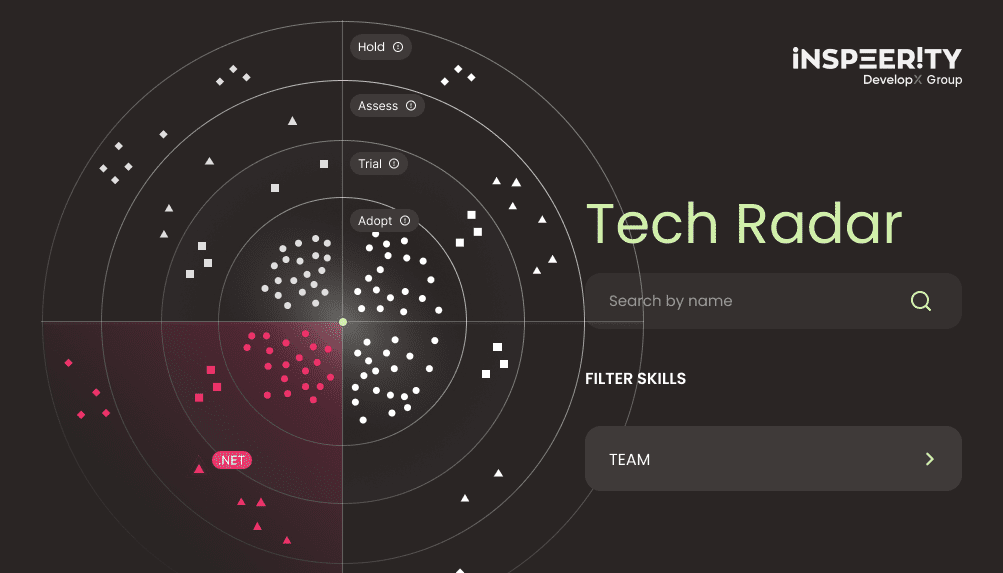A couple of days ago, my team had a task to integrate our Java application with Amazon API Gateway endpoints. As you probably know, the Amazon API Gateway requires signing requests.
In our case, the authentication was based on IAM user access key and secret access key. Signing the request is a cryptographic hash function returning a hash value based on the input. Amazon API Gateway supports authentication using AWS Signature Version 4.
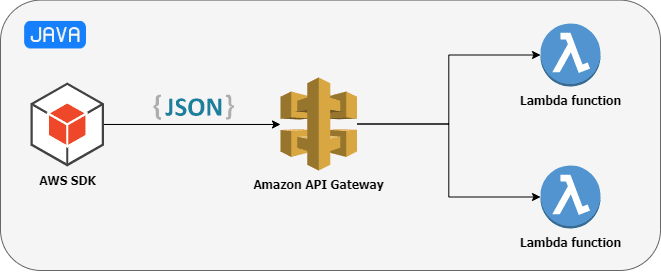
Ready to start? Call AWS API Gateway from Java
During the brainstorm session, we considered the following ideas:
- Generate AWS SDK for the specific API Gateway definition – the most sufficient way recommended by Amazon.
- Generate HTTP client from
OpenAPIorSwaggerdefinition (both definitions are ready to download from API Gateway). - Use custom HTTP client, like
RestTemplateand implement signer by ourselves based on the Python example. - Use AWS SDK, AWS4Signer and pure JSON request/response to call API Gateway.
We also knew that this API is not stable and the API provider will change it. In these circumstances, we decided to not use pre-generated AWS SDK or HTTP client from OpenAPI (do you remember boilerplate code generated from WSDL and DTOs mappings?). Additionally, the attempt to generate dedicated AWS SDK gave us the error in AWS Console. Sick!.
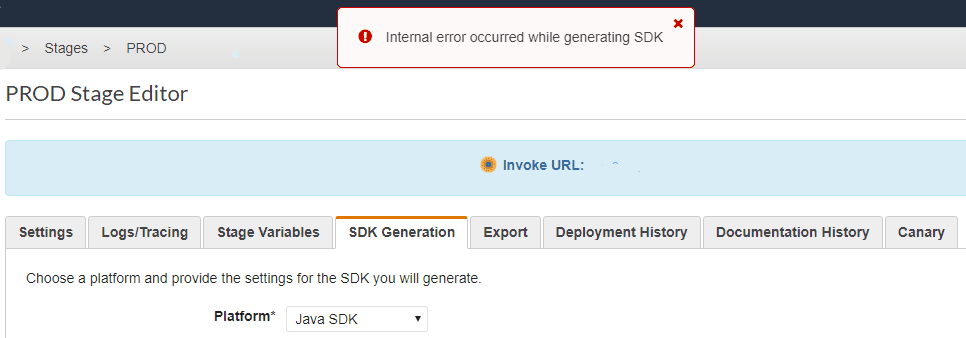
The natural decision was to implement 3rd or 4th idea. I have organized an internal competition where the winning solution will be used in our project. My teammate has started to implement AWS signer and call API Gateway manually by using RestTemplate. I have started the research on how to do it by using AWS SDK and AWS4Signer implementation. During the implementation, both of us complained. My colleague had a problem to debug why the checksum (hash code) is incorrect. I wasn’t able to find the example of using AWS SDK and AWS4Signer in official AWS documentation and StackOverflow as well. There was only one place in Apache NiFi project where similar implementation has been done.
Finally, the fastest solution was a custom implementation of API Gateway caller based on AWS SDK and AWS4Signer.
In this blog post, I would like to describe required steps to implement API Gateway caller by using raw JSON request and response. If you are impatient, feel free to jump directly to the GitHub example and check my customized implementation based on Apache NiFi.
How to call AWS API Gateway from the Java code?
1. Gather basic information
First of all, you have to collect the following data from your API Gateway provider:
AWS_IAM_ACCESS_KEY(IAM user),AWS_IAM_SECRET_ACCESS_KEY(IAM password),AWS_REGION(the region where your API Gateway is deployed),AWS_API_GATEWAY_ENDPOINT(the URL to the API Gateway endpoint).
2. Include the AWS SDK to your project
In my case, I have added the following Maven dependency to the code:
<dependency>
<groupId>com.amazonaws</groupId>
<artifactId>aws-java-sdk-core</artifactId>
<version>{version}</version>
</dependency>
3. Create the JsonApiGatewayCaller class extending AmazonWebServiceClient.
public class JsonApiGatewayCaller extends AmazonWebServiceClient
The AmazonWebServiceClient abstract base class is responsible for basic client capabilities that are the same across all AWS SDK Java clients, for example, setting the client endpoint.
4. Create the JsonApiGatewayCaller constructor
public JsonApiGatewayCaller(String accessKey, String secretAccessKey, String apiKey, String region, URI endpoint) {
super(new ClientConfiguration());
this.credentials = new AWSStaticCredentialsProvider(new BasicAWSCredentials(accessKey, secretAccessKey));
this.apiKey = apiKey;
this.endpoint = endpoint;
this.signer = new AWS4Signer();
this.signer.setServiceName(API_GATEWAY_SERVICE_NAME);
this.signer.setRegionName(region);
final JsonOperationMetadata metadata = new JsonOperationMetadata().withHasStreamingSuccessResponse(false).withPayloadJson(false);
final Unmarshaller<ApiGatewayResponse, JsonUnmarshallerContext> responseUnmarshaller = in -> new ApiGatewayResponse(in.getHttpResponse());
this.responseHandler = SdkStructuredPlainJsonFactory.SDK_JSON_FACTORY.createResponseHandler(metadata, responseUnmarshaller);
JsonErrorUnmarshaller defaultErrorUnmarshaller = new JsonErrorUnmarshaller(ApiGatewayException.class, null) {
@Override
public AmazonServiceException unmarshall(JsonNode jsonContent) throws Exception {
return new ApiGatewayException(jsonContent.toString());
}
};
this.errorResponseHandler = SdkStructuredPlainJsonFactory.SDK_JSON_FACTORY.createErrorResponseHandler(
Collections.singletonList(defaultErrorUnmarshaller), null);
}
- The
clientConfigurationobject contains basic HTTP options such as proxy settings, user agent string, max retry attempts, etc. - The
credentialsobject representsAWSCredentialsProvider. You have a couple of ways how to provide IAM credentials to your code, see the official documentation. In our simplified example, we use static credentials provider. - The
apiKeyobject represents the Authorization Setting in our API Gateway. See the official documentation. - The
endpointobject is represented by URL to our API Gateway, for examplehttps://234n34k5678k.execute-api.eu-west-1.amazonaws.com/TEST. - The next three lines create the
AWS4Signerobject to sign requests with theAWS4signing protocol. - The last section in the constructor is responsible for the
responseHandleranderrorResponseHandlercreation. This is the crucial part to retrieve response in pure JSON representation.
5. Create the ExecutionContext
private ExecutionContext createExecutionContext() {
final ExecutionContext executionContext = ExecutionContext.builder().withSignerProvider(
new DefaultSignerProvider(this, signer)).build();
executionContext.setCredentialsProvider(credentials);
return executionContext;
}
The ExecutionContext comes from com.amazonws.http package, and it aggregates the request handlers, web service client, signer provider, and AWS Request Metrics. Please note, that this class is not thread-safe.
6. Create the DefaultRequest
private DefaultRequest prepareRequest(HttpMethodName method, String resourcePath, InputStream content) {
DefaultRequest request = new DefaultRequest(API_GATEWAY_SERVICE_NAME);
request.setHttpMethod(method);
request.setContent(content);
request.setEndpoint(this.endpoint);
request.setResourcePath(resourcePath);
request.setHeaders(Collections.singletonMap("Content-type", "application/json"));
return request;
}
This method creates the DefaultRequest in a quite easy way. The crucial part here is to set Content-type: application/json header to properly ‘talk’ in JSON format.
7. HTTP method execution
public ApiGatewayResponse execute(HttpMethodName method, String resourcePath, InputStream content) {
final ExecutionContext executionContext = createExecutionContext();
DefaultRequest request = prepareRequest(method, resourcePath, content);
RequestConfig requestConfig = new AmazonWebServiceRequestAdapter(request.getOriginalRequest());
return this.client.execute(request, responseHandler, errorResponseHandler, executionContext, requestConfig).getAwsResponse();
}
This method is the heart of our class. It is responsible to call the API Gateway endpoint by preparing the execution context, the request, the request config and invoking the execute method from the AmazonHttpClient. You can notice here, that this method requires to pass responseHandler and errorResponseandler to properly unmarshall results. The implementation uses our own ApiGatewayResponse and ApiGatewayException.
8. Final usage
Let’s assume that we would like to send POST method to the /pets endpoint with following JSON request:
{
"type": "dog",
"price": 249.99
}
Our Java code can look like as following example:
JsonApiGatewayCaller caller = new JsonApiGatewayCaller(
AWS_IAM_ACCESS_KEY,
AWS_IAM_SECRET_ACCESS_KEY,
null,
AWS_REGION,
new URI(AWS_API_GATEWAY_ENPOINT)
);
ApiGatewayResponse response = caller.execute(HttpMethodName.POST, "/pets", new ByteArrayInputStream(exampleJsonRequest.getBytes()));
Conclusion
- Using AWS SDK is not very trivial, and sometimes it is not well documented.
- Signing requests by
AWS4protocol can cause troubles. - You have to produce a lot of boilerplate code to simply call the API Gateway.
- The full
Javacode is available on the GitHub.
Do you need dedicated development team for hire?
Would you like to talk with our experts about custom software solutions for your business?
Q: What are some of the benefits of cloud migration mentioned in this content?
Some of the benefits of cloud migration mentioned in this content are scalability, reliability, disaster recovery and automatic backup, security, lower costs, improved monitoring and analytics, and improved IT resource management.