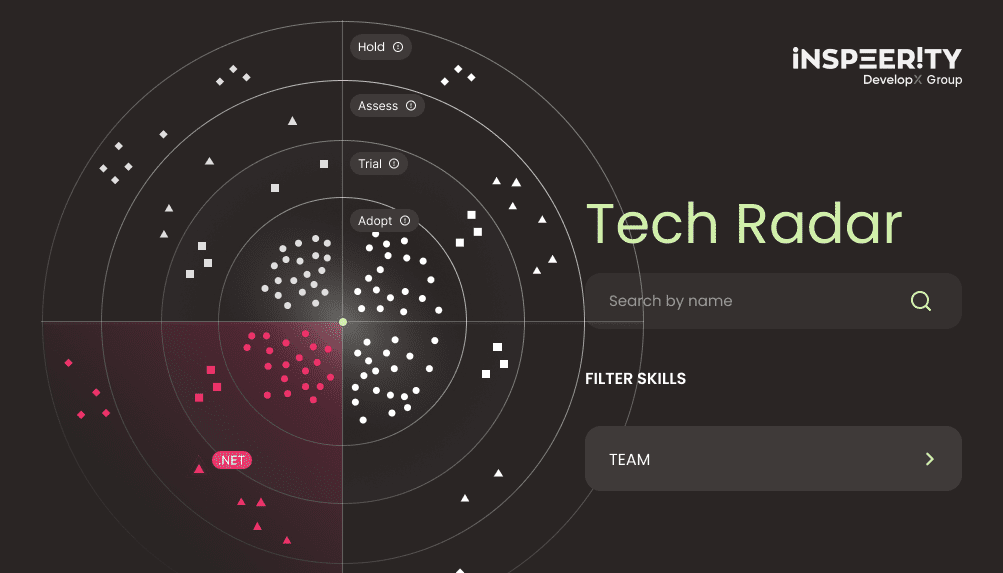Unlike regular apps, data-intensive apps deal with high volume, high velocity, and many sources. They power dashboards, AI solutions, complex reports, and large-scale transactions. And, at the same time, they keep the UI smooth and responsive.
With the demand for cloud computing, real-time data streams, and cross-platform development growing, businesses need apps that integrate with data ecosystems. That’s where .NET MAUI Blazor Hybrid shines. It allows developers to build cross-platform, data-driven applications using C# and .NET.
If you’re new to .NET MAUI Blazor Hybrid, check out my previous articles. Or if you want a more indepth guide you can discover my Web Development Cookbook on Amazon.
But building data-intensive apps isn’t about connecting to a database. You’ll run into performance issues, real-time data challenges, offline access problems, and security risks. Without the right strategy, your app can become slow, unresponsive, or unreliable.
Let’s explore the biggest challenges of data-intensive applications and how .NET MAUI Blazor Hybrid can solve them.
Managing real-time and large-scale data: keeping up with the firehose
Data-intensive apps don’t handle static data. They deal with continuous streams, live updates, and massive datasets. Think of a stock trading app that tracks thousands of price changes per second. Or a logistics dashboard showing real-time vehicle tracking.
Processing this much data in real time strains performance. If the app fetches too much data too often, it clogs the network and slows down the UI. If it processes data inefficiently, CPU and memory usage spike, leading to crashes or lag.
The solution? SignalR, background processing, and caching to the rescue
.NET MAUI Blazor Hybrid has several tools to process and display real-time data, without overloading the system.
Use SignalR and WebSockets for real-time updates
Polling the server every few seconds to check for new data wastes resources and slows performance. Instead, WebSockets and SignalR enable event-driven updates that push fresh data to the UI instantly.
- WebSockets keep an open, persistent connection between the client and server. Instead of repeatedly sending HTTP requests, the server sends updates only when something changes. This reduces network overhead.
- SignalR, built on top of WebSockets, simplifies real-time communication in .NET apps. It automatically handles reconnections, fallbacks, and broadcasting messages to multiple clients.
In .NET MAUI Blazor Hybrid, SignalR lets the app react to data changes in real time without manual refreshes. For example, a live dashboard can push updates as soon as new data arrives. It works like a chat app, but for business-critical information.
Offload heavy processing with background services
Real-time data needs filtering, transforming, and aggregating before display. Running these tasks on the main UI thread causes slowdowns. Instead, process data once on the server and share results with all clients. This cuts down on device workload and ensures consistency.
- Background services (IHostedService) handle CPU-intensive work in parallel.
- Asynchronous processing and streamable collections prevent data flow congestion while calculations run.
Imagine a financial dashboard. It doesn’t need every client to recalculate risk models from raw transaction data. Instead, a background service can compute these values once and push the results to all connected users. This reduces duplication and improves performance.
Optimize performance with caching
Fetching and reprocessing the same data repeatedly wastes resources. Caching speeds up response times by storing frequently accessed data. This reduces the need for constant database or API calls.
- HybridCache (introduced in .NET 9) provides a mix of in-memory and distributed caching. It makes it more scalable than standard in-memory caches.
- Frequently used data (like user sessions or live metrics) can be cached to avoid redundant computations.
- Storing preprocessed data instead of raw data minimizes the need for heavy calculations on every request.
An IoT monitoring dashboard used in manufacturing doesn’t need to recalculate sensor averages every second. Instead, it can cache the latest values and update them only when new data arrives. This speeds up the app while reducing server load.
Optimizing UI rendering: keeping large data sets smooth and responsive
A data-heavy app is only as good as its UI. If users experience lag, slow loading, or frozen screens, they’ll leave. It doesn’t matter how fast your backend is.
Rendering thousands of table rows or complex charts can overload the UI thread. Each update forces the app to recalculate layouts, re-render components, and handle DOM changes. Without optimization, users will see stuttering, delays, or crashes.
The solution? Virtualization, lazy loading, and asynchronous rendering
.NET MAUI Blazor Hybrid provides several tools to ensure that even data-heavy interfaces feel fast and responsive.
Render only what’s visible with virtualization
Rendering thousands of elements at once wastes resources. Instead, virtualization loads only what’s on screen and adds or removes items as users scroll.
- Blazor’s built-in Virtualize component helps lists and tables display only a small portion of data at a time.
- For complex grids or data tables, virtualization means that users can navigate large datasets without UI slowdown.
For example, a financial report with 50,000 transactions doesn’t need to render every row at once. With virtualization, only the rows currently in view get rendered. This keeps interactions fast. Besides, you’ll apply filters before scrolling through 50,000 data rows.
Don’t load everything at once with asynchronous rendering and on-demand fetching
Loading all data upfront increases delays, memory usage, and UI lag. Instead, load data progressively and asynchronously. It keeps everything smooth and responsive.
- Lazy loading allows apps to fetch data only when needed, reducing initial load times.
- Blazor’s StreamRendering keeps the UI interactive while batch-loading large datasets.
- Paginated API requests fetch small data chunks instead of requesting everything at once.
An example of this is how ChatGPT streams responses to your browser. Instead of making users wait for the full message, it sends it chunk by chunk. This gives you a sense of progress while preventing your browser from freezing from higher memory usage. Data-heavy applications can adopt the same technique. Render new data incrementally rather than waiting for the full dataset to load.
Minimize ripple effects with smart componentization
Blazor uses a diffing algorithm to update only the changed parts of the DOM. Instead of re-rendering the entire page, Blazor compares the new and old render trees and applies only the necessary updates. But large UI updates can still create ripple effects.
To avoid unnecessary re-renders:
- Break down frequently updated UI elements into separate components. This isolates their rendering.
- Use @key attributes to help Blazor track individual elements in a collection. It prevents unnecessary DOM updates.
- Minimize the number of StateHasChanged() calls. Excessive calls can force re-renders.
A stock market dashboard should update only changed stock prices, not the entire table. By componentizing price updates separately, Blazor refreshes relevant data and not the whole interface.
Offline support and data synchronization: building resilient apps for network drops
It may surprise some, but the Internet is not always on. A data-intensive app that depends entirely on an active connection fails the moment the network drops. A logistics app tracking drivers must work in remote areas with weak signals. If the app can’t handle offline situations, users may lose access to critical data. It will lead to frustration, operational failures, and business risks.
But there’s more to offline support than just storing data locally. You need to ask yourself, does your app allow eventual consistency, where lost messages aren’t critical? Or does every update matter, requiring reliable storage and delivery?
These considerations shape both the application and backend architecture. It will influence how to handle storage, syncing, and conflict resolution.
The solution? Local storage and conflict-free sync
.NET MAUI Blazor Hybrid provides tools to enable offline functionality and data sync without conflicts.
Store and process data locally with SQLite and IndexedDB
When offline, apps must continue working without issues. Storing data locally allows users to keep interacting with the application even when offline.
- SQLite is great for structured offline storage in .NET MAUI apps.
- IndexedDB works well for Blazor WebAssembly’s browser-based storage.
- Queueing user actions allows offline work, processing them once reconnected.
Picture a field technician filling out reports in an app in a rural area. Instead of forcing them to wait, the app should store all inputs locally. Then, push them to the server when reconnected.
Handle data sync and conflicts gracefully
When the Internet reconnects, syncing offline changes must be quick and conflict-free. Overwriting important data or creating duplicate entries can cause data issues.
- Versioning and timestamps help track data modifications and prevent accidental overwrites.
- Conflict resolution policies (last-write-wins, manual approval, merge logic) keep data consistent.
- Sync frameworks like Azure Mobile Apps Sync, CouchDB, DataSync, or custom sync logic with EF Core and APIs make synchronization more reliable.
Take the Office 365 online tools where multiple users update the same document. If one person makes changes offline, the app should merge edits intelligently instead of discarding one.
Closing thoughts
Building data-heavy apps isn’t just about handling massive data loads. It’s about processing efficiently, rendering smoothly, syncing reliably, and keeping the UI fast.
.NET MAUI Blazor Hybrid provides powerful tools to tackle these challenges:
- Real-time data processing with SignalR and WebSockets. They keep updates instant without overloading the network.
- Background processing and caching mean that heavy workloads don’t block the UI, or overwhelm client devices.
- Rendering techniques like virtualization, lazy loading, and diff-based updates help manage large data sets without UI slowdowns.
- Offline storage and smart sync mechanisms allow apps to work even with unstable connections.
What’s the key to success? Build your app for performance and scalability from day one. By using the right tools and design patterns, you can build data-intensive applications. These will handle massive workloads and deliver a great experience for your users.
Need Help Building a Data-Intensive Application? Let’s Talk!
If you’re planning to build a data-driven application and need guidance on architecture, optimization, or implementation, we can help. Whether you need consulting, hands-on development, or want to hire Blazor developers, get in touch.