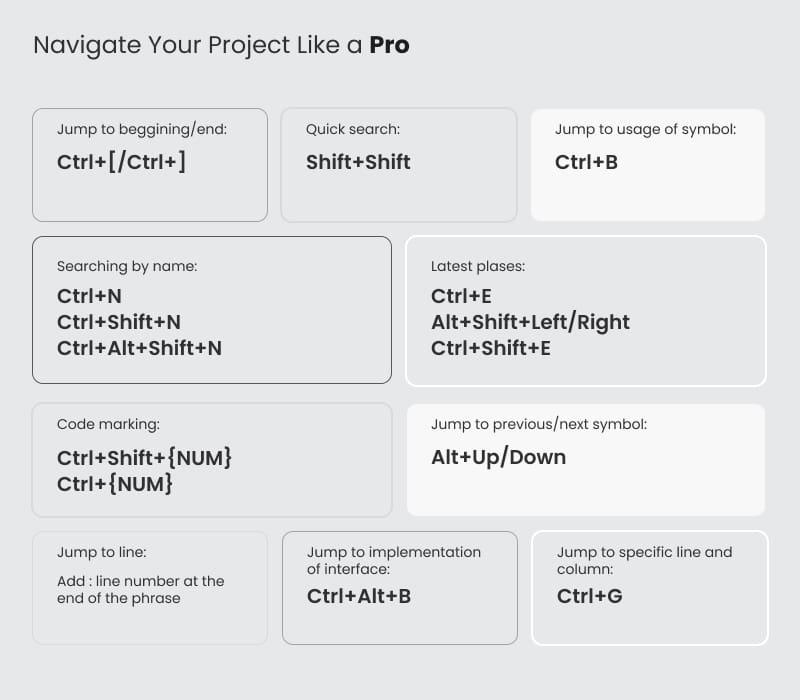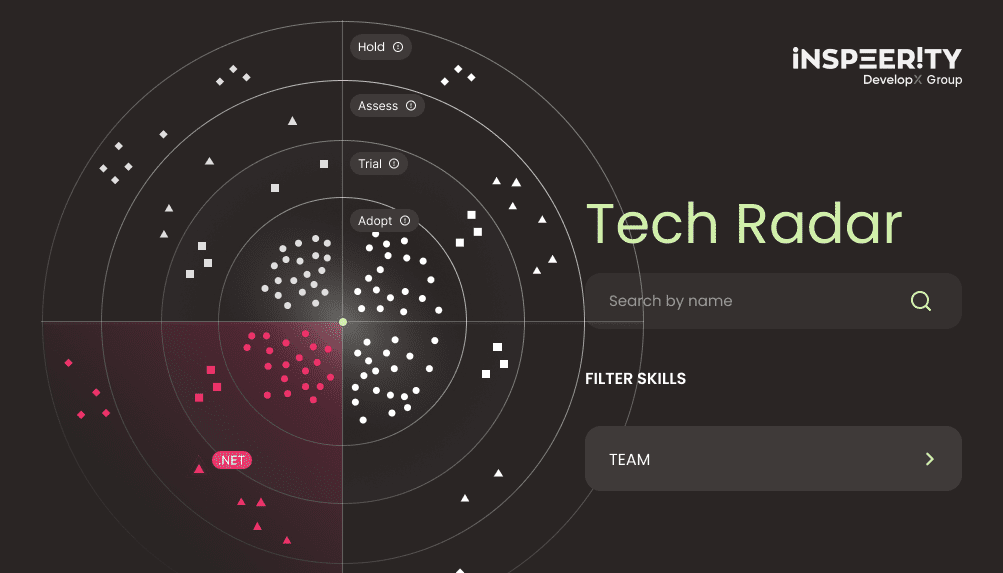Easily search & navigate through the project.

In my previous blog post: Know your IDE part 1 I wrote about editor’s keyboard shortcuts. Today we’re going to find out how to easily navigate through files.
Searching by the name
If you need to find specific class, instead of searching the phrase in project using Ctrl+Shift+F, you can use Ctrl+N. To search through all file names use Ctrl+Shift+N or Ctrl+Alt+Shift+N for symbols. There is a little secret which allows you to jump to specific line with the search – to jump to line 23, just add :23 at the end of the phrase.
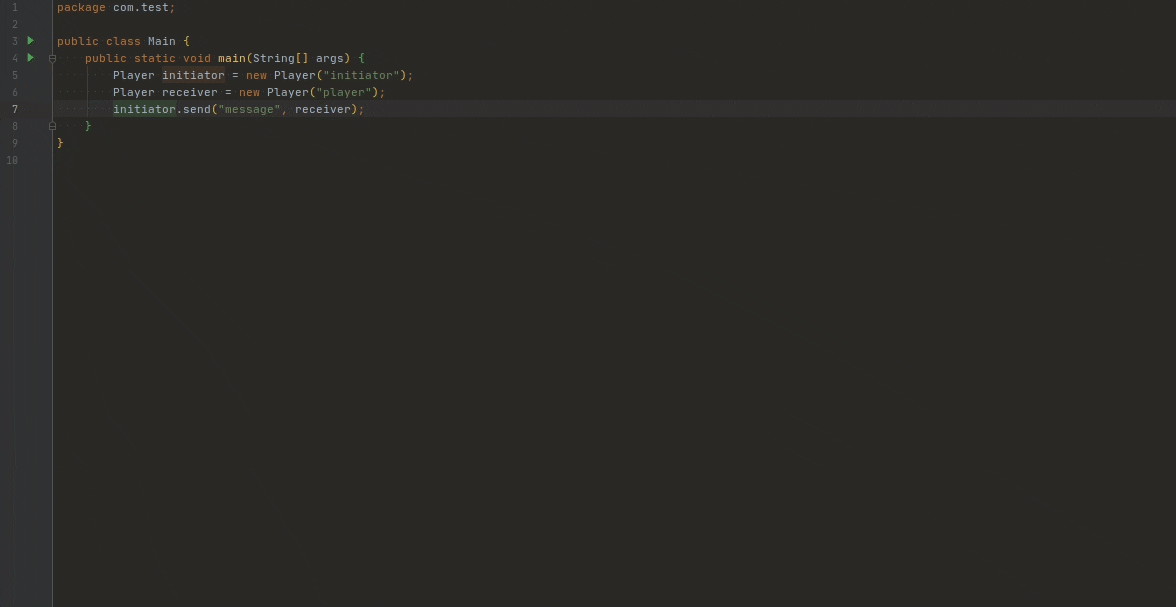
If you need to search anything in the IDE (even in settings) click Shift key twice.
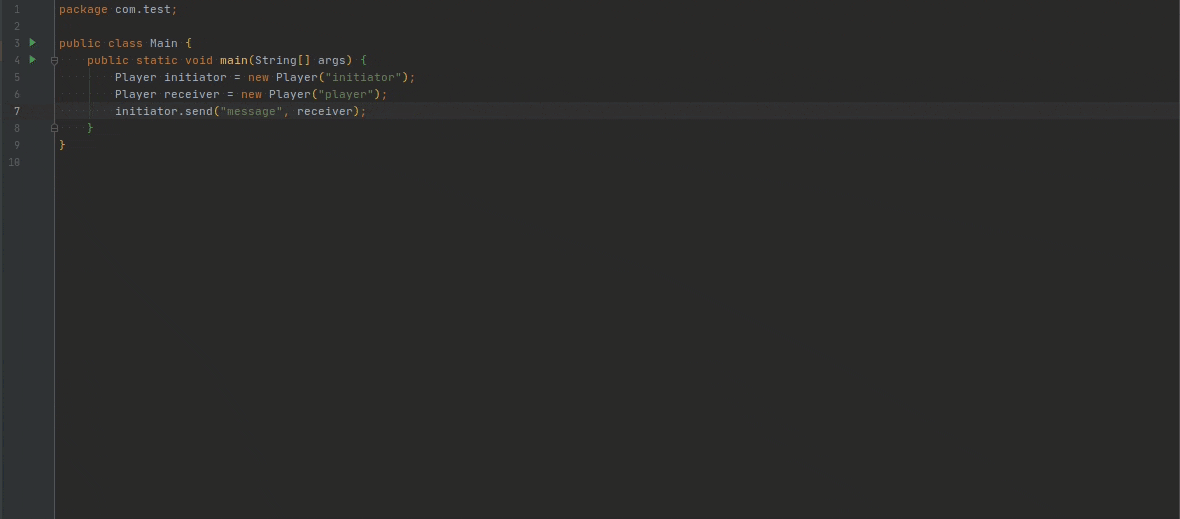
Latest places
Sometimes after you close a file you need to go back to it, if you don’t remember a name you can use Ctrl+E to see the list of the latest files. You can also use Alt+Shift+Left/Right to iterate over latest focused places. And what is more, by using Ctrl+Shift+E you’ll get the history of focus!
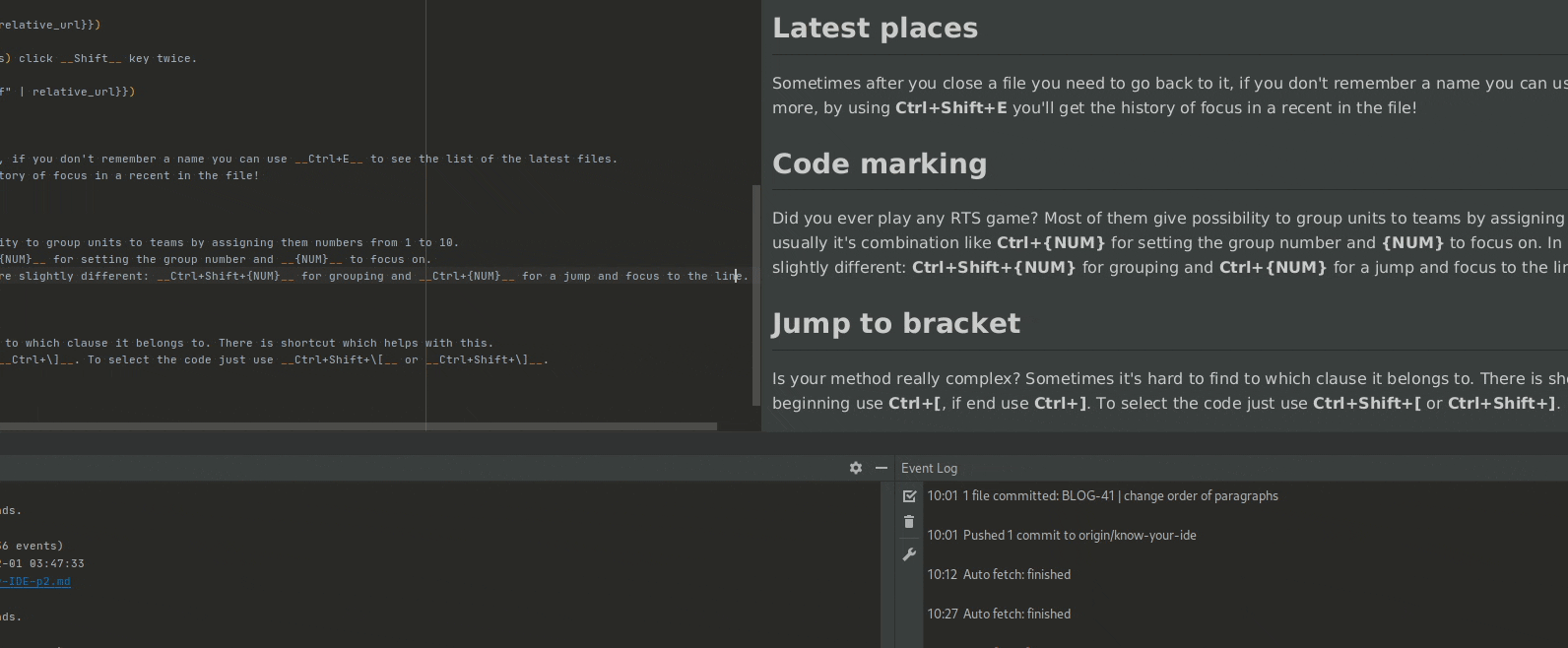
Code marking
Did you ever play any RTS game? Most of them give you a possibility to group units to teams by assigning them numbers from 1 to 10. Depends on game, but usually it’s combination like Ctrl+{NUM} for setting the group number and {NUM} to focus on. In Intellij you are in an editor, so the keyboard shortcuts are slightly different: Ctrl+Shift+{NUM} for grouping and Ctrl+{NUM} for a jump and focus to the line.
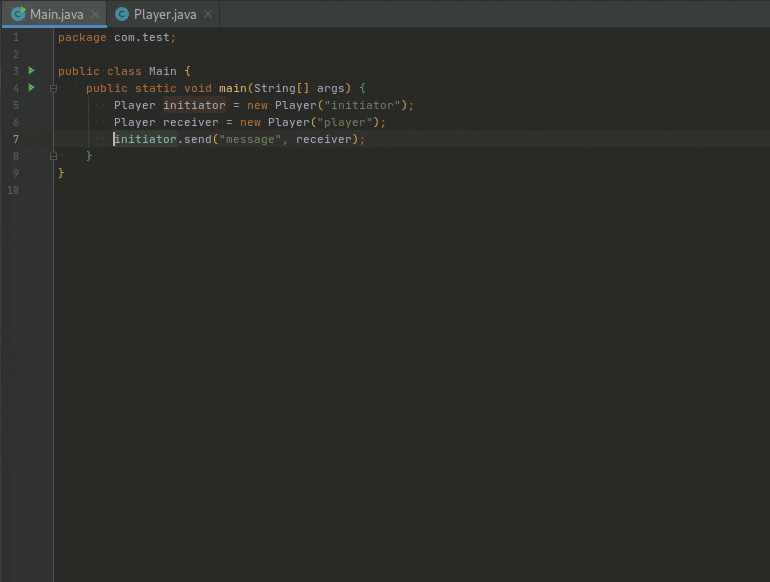
Jump to…
Is your logic really complex? Sometimes it’s hard to find to which clause it belongs to. There is a shortcut which helps with this. If you want to find beginning use Ctrl+[, if end use Ctrl+]. You can also jump to previous/next symbol in class using Alt+Up/Down. To jump to specific line and column just type Ctrl+G.
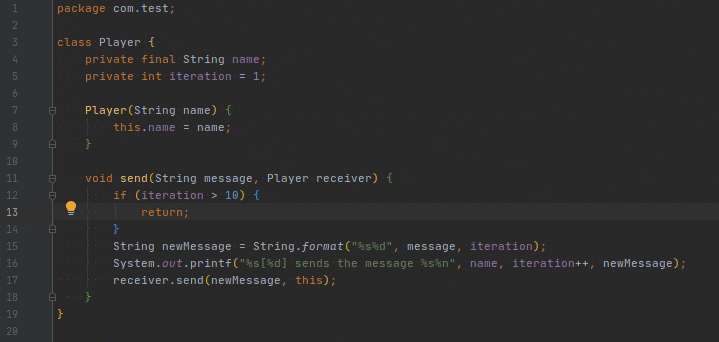
If you wish to jump to usage of symbol use Ctrl+B. To jump to the implementation of interface use Ctrl+Alt+B
Summary
There are plenty of keyboard shortcuts which may be useful especially for you. Start using them. It might be hard at the beginning, but later on you’ll see they were worth learning. You’ll notice significant change in your development confidence.
What are your favourite navigation shortcuts? Please, share them with us in the comment section below.
Q: How can I search for specific classes in the IDE?
To search for specific classes, use the Ctrl+N shortcut instead of searching the phrase in the project using Ctrl+Shift+F. To search through all file names use Ctrl+Shift+N or Ctrl+Alt+Shift+N for symbols. You can also jump to a specific line in the search by adding :line number at the end of the phrase.
Q: How can I search for anything in the IDE?
To search anything in the IDE, including settings, click the Shift key twice.
Q: How can I access the list of the latest files in the IDE?
To access the list of the latest files in the IDE, use the Ctrl+E shortcut. You can also use Alt+Shift+Left/Right to iterate over the latest focused places and Ctrl+Shift+E for the history of focus.