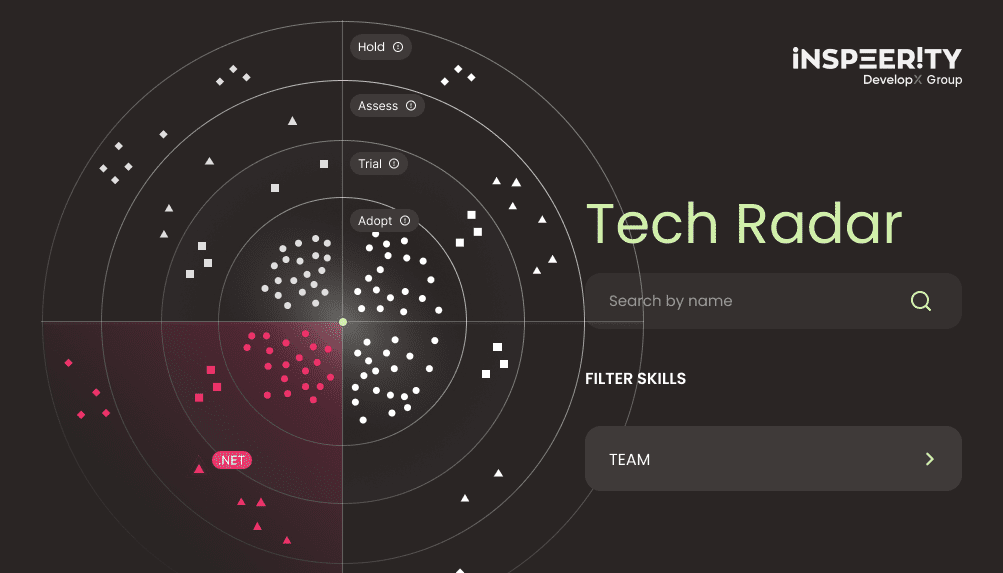Yesterday, I was prepping yet another dev handoff. Redlines. Hover states. Naming layers because someone was bound to ask. It was necessary, but let’s be honest, draining.
Today? I didn’t do any of it.
Figma launched its 2025 update. And just like that, the rules changed.
This isn’t just a new toolbar or clever plugin. It’s a fundamental shift in how we design, build, and ship. For the first time, it feels like the gap between design and product delivery is actually closing.
Let me say this: If you’re a designer and you’re not keeping up with these changes, you’re already falling behind.
Here’s what stood out to me, and what’s still missing.
More Flow – Illustrator? You might not need it anymore
I’m used to jumping between Figma and Illustrator to sketch out icons or illustrations. But with Figma Draw, I don’t need to. Variable strokes, shape builder, even text on path, it’s all there now. Not perfect, not a total Illustrator replacement, but for 90% of product work? More than enough.
Developer handoff without the guesswork
If you’ve ever had to explain padding in Mattermost, you’ll get this 🙂
With the new Dev Mode, engineers see what matters – tokens, specs, and variables. That’s a big deal, considering how much documentation designers are now embedding directly into Figma.
Take something as simple as a button. It might include six component states, accessibility guidelines, local style warnings, spacing logic, and even visual swap instructions. It’s not rare to see a Figma page that looks more like a developer wiki than a mockup.
And that’s the point. How much is too much?
Because while I love talking to my dev colleagues, I also know it’s my responsibility to help them work smarter. Design doesn’t end at pretty pixels – our work impacts their flow, productivity, and code quality. If I can reduce the back-and-forth, I will
Brand at scale without breaking things
Figma Buzz is clearly designed to solve a real issue: how to scale brand assets when content is being created by everyone, not just designers. Locked templates, editable zones, and AI help, it sounds promising.
Our marketing team is already fluent in Adobe XD, Photoshop, and Figma. They produce high-quality visuals fast, so switching tools just for novelty isn’t a win. The real question isn’t “Does Buzz work?” It’s “Does it actually make things better for us?”
And honestly, it might.
Instead of piling everything into complex layers, assets now live on separate pages. That alone brings clarity. When you duplicate an asset, it’s placed neatly on its own page. Once you switch to grid view, you can arrange all your assets side by side, making it easier to manage and visualize multi-size campaigns in one place.
How does it compare to other platforms?
While Buzz isn’t trying to be Canva, it does borrow some of the best parts and improves on them in ways that matter when you’re moving fast. The focus is on clarity, flexibility, and making day-to-day content work less of a grind. From how it handles asset resizing to the way you edit text, everything feels just a bit more thought out.
Key points:
- Independent resizing
Change one asset’s size without breaking the rest. Each version stays separate and clean. - Campaigns in one place
Build out every size of a Google Ads campaign in one file. No need to recreate layouts. - Ready-to-go social formats
Instagram, Facebook, LinkedIn, and more are built in and correctly sized. - Smarter shape tool
Shapes now live in a dock on the left, Canva-style. Easier to grab and use quickly. - Better for non-designers
The “Edit Content” button shows all text fields in a sidebar. No digging through layers. Clean, fast edits with zero confusion. - Compact floating style panel
Feels a bit like Photoshop—no more endless horizontal scrolling to adjust styles. - Overall vibe
A smart blend of Canva, Photoshop, and Figma. Familiar enough, but noticeably faster for day-to-day tasks.
And to make it easier to see, I have the key comparisons between the platforms here.
| Program | Handling many asset sizes | Style / properties access | Built-in social & ad presets | Net takeaway |
| Figma Buzz | Each duplicate lands on its own page; grid view lines variants up side-by-side | Compact floating style panel (à la Photoshop) | Yes – Instagram, Facebook, LinkedIn, full Google Ads set | Built to churn out multi-size campaigns without layout blow-ups |
| Canva | Resizing one variant can shift others in the same file | Properties in fixed side panel | Extensive preset library | Friendly, but messy when you need lots of independent size variants |
| Adobe Photoshop | N/A (single-canvas model) | Floating panels for styles/FX | No | Best for detailed raster work, not bulk size-variant output |
Responsive design without the pain
Grid Auto Layout hits differently. I tapped a button and watched our design adapt perfectly across breakpoints. No hacks. No duplicate frames. Just clean, responsive layouts that devs can actually build.
I love how structured the flow of webpages in Figma looks now. The materials are visually better organized. It’s a small feature, but one I really appreciate.
Need a live MVP? You can build and publish right from Figma. Sites isn’t trying to be a CMS. But for early-stage projects – landing pages, betas, product tests – it’s fast and frictionless. I can send a link and get feedback within the hour. And with Make, you can prompt, prototype, and validate ideas in minutes. Type “user onboarding with email login” and get a working flow. Still early – but already saving time.
Designers, it’s time to evolve – or get left behind
Let me say this bluntly: If you’re a designer and you’re not keeping up with these changes, you’re already falling behind.
Figma’s new tools – like Make, Sites, and Buzz – aren’t “nice-to-haves.” They’re the new standard.
- If you still think in static screens instead of dynamic systems, you’re behind.
- If your workflow ends with exporting files instead of launching products, you’re behind.
- If AI tools make you nervous instead of excited, you’re behind.
This is not about tools. It’s about mindset.
Designers are no longer just decorators of ideas. We are builders, strategists, collaborators, and now – publishers. If that scares you a little, good. It means you’re paying attention.
Business leaders: your competitive edge is who you work with
Speed, efficiency, and creative excellence now depend on who you partner with.
You can’t afford to work with agencies, freelancers, or internal teams who are still operating like it’s 2020.
- You need partners who are fluent in AI-assisted workflows.
- You need designers who can build prototypes and launch pages.
- You need creative teams who aren’t learning these tools next year—they’re using them right now.
Because your competitors already are. This update isn’t just about what’s possible. It’s about what’s expected.