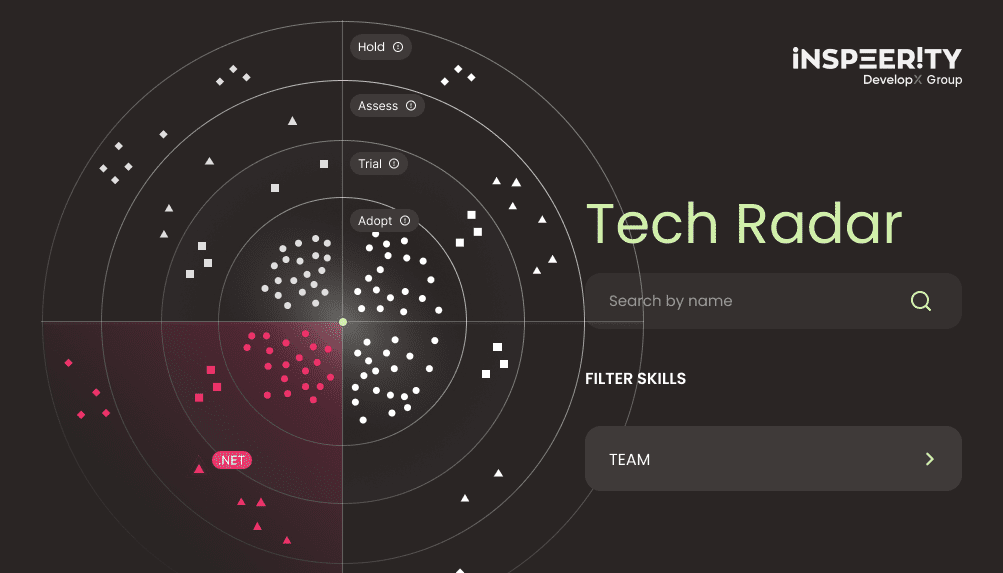The world of web development is continually evolving, with modern frameworks providing developers with numerous choices for building feature-rich applications. Two popular options in the .NET ecosystem are Blazor based: Blazor Progressive Web App (PWA) vs. Multi-platform App UI with Blazor Hybrid (MAUI).
If you’ve never met Microsoft Blazor before, then we have an introduction.
Each technology has its own set of advantages, so selecting the appropriate one for your project is crucial for success. In this blog post, I will explore the use cases for both Blazor PWA and MAUI Blazor, helping you determine the best choice for your specific requirements.
Understanding Blazor Web Assembly PWA
Blazor Web Assembly PWA is a technology that combines the power of .NET Blazor and Progressive Web Apps to create web applications that offer a native-like experience. PWAs (Progressive Web Apps) can be installed on a user’s device and run offline, providing an enhanced user experience compared to traditional web applications. Additionally, they can access certain device features, such as notifications and geolocation.
Key Features of Blazor PWA:
- Cross-platform compatibility: Blazor PWAs are built on web technologies, so they can run on any platform where a modern web browser can run.
- Offline capabilities: PWAs can work offline, caching resources to provide a smooth experience even when the user has limited or no internet connectivity.
- Installable: Users can install PWAs on their devices, making them accessible directly from the home screen or app launcher.
- Auto-updates: PWAs update automatically, ensuring users always have the latest version of the application.
Understanding .NET MAUI Blazor Hybrid
MAUI Blazor Hybrid is an evolution of Xamarin.Forms, a framework for building native mobile and desktop applications using C#. With MAUI, developers can create native user interfaces using a single codebase that runs on multiple platforms, such as iOS, Android, macOS, and Windows. With Blazor Hybrid, known web development frameworks can be utilized, making the development even more efficient.
Key Features of Blazor MAUI:
- Native performance: applications are compiled into native code, providing optimal performance on each platform.
- Access to native APIs: MAUI allows developers to utilize native platform APIs, giving them the flexibility to use platform-specific features when necessary.
- Customizable UI: MAUI Blazor applications can have a consistent UI across platforms or be tailored to match the look and feel of each platform.
- Shared codebase: Developers can share most of their code across different platforms, resulting in reduced development time and easier maintenance.
When to use Blazor PWA
Blazor PWA is an excellent choice when:
- You need to target a wide range of platforms, including desktop and mobile devices, with a single code base.
- You want to take advantage of the web’s reach and distribution, allowing users to access your app through a URL without needing to install it from an app store.
- You are building an application that does not require deep integration with native platform features.
- You want to provide offline capabilities and improve user experience in areas with limited or no internet connectivity.
Examples of Blazor PWA use cases include:
- E-commerce websites that offer a consistent experience on both desktop and mobile devices.
- News and content-driven apps that can be accessed through a browser and used offline.
- Simple productivity tools or utilities that do not require extensive platform-specific features.
When to use Blazor MAUI
Blazor MAUI is the preferred choice when:
- You require optimal performance and a native-like user experience on each platform.
- Your application needs deep integration with native platform features or APIs.
- You want to create a tailored UI that matches the look and feel of each platform.
- Your target audience is primarily mobile users, and you want to distribute your application through app stores like Google Play and Apple’s App Store, ensuring better visibility and discoverability for your app.
Examples of Blazor MAUI use cases include:
- Mobile applications that need to access platform-specific features, such as camera, GPS, Bluetooth, or push notifications.
- Highly interactive applications that demand smooth animations and transitions, providing a native-like experience.
- Apps that need to comply with specific design guidelines or user interface conventions of each platform. This ensures a consistent user experience.
Blazor PWA vs Blazor MAUI: a Closer Look at the Strengths and Weaknesses
To further help you decide between Blazor PWA and Blazor MAUI, let us compare their strengths and weaknesses.
Strengths of Blazor PWA:
- Broad platform reach: Blazor PWAs work on any device with a modern web browser, ensuring maximum compatibility.
- Easier updates: PWAs update automatically, eliminating the need for users to download updates manually.
- Distribution flexibility: PWAs can be shared via a URL and do not require app store approval, providing quicker distribution.
Weaknesses of Blazor PWA:
- Limited access to native APIs: While PWAs can access some device features, they cannot access all native platform APIs.
- Performance: PWAs may not offer the same level of performance as native applications, particularly in complex or resource-intensive scenarios.
Strengths of Blazor MAUI:
- Native performance: Blazor MAUI applications are compiled into native code, resulting in better performance and a smoother user experience.
- Access to native APIs: Developers can leverage native platform APIs, allowing for deeper integration with device features.
- Customizable UI: Blazor MAUI allows for a tailored user interface that matches each platform’s design guidelines.
Weaknesses of Blazor MAUI:
- Distribution: Blazor MAUI applications must be distributed through app stores, which may involve a review process and potential delays.
- Development: While Blazor MAUI APIs should cover most of the integrations, you might be required to write bits of a native code in XAML
Conclusion
Who wins the fight between Blazor PWA vs. Blazor MAUI? Well, ultimately it depends on your project requirements, target audience, desired user experience, and the product lifecycle in your business. If your goal is to create a lightweight application with broad platform compatibility and easy distribution, Blazor PWA may be the better choice. This will also enable the collection of market feedback much faster. However, if you need deep integration with native platform features, optimal performance, and a tailored user interface, Blazor MAUI could be the ideal solution.
Keep in mind that both frameworks are Blazor-based, which means it is not an either-or choice. Should you decide to migrate to Blazor MAUI while having Blazor PWA in place, or the other way around – the code will still be reusable. Which gives you great flexibility and no technical boundaries to the development cycle. Match it to your business and clients’ needs.
In either case, when thinking about Blazor PWA vs. Blazor MAUI, remember both offer powerful tools for building modern, feature-rich applications that cater to a wide range of user needs. By understanding the unique strengths and weaknesses of each technology, you can make an informed decision that best suits your project’s goals.