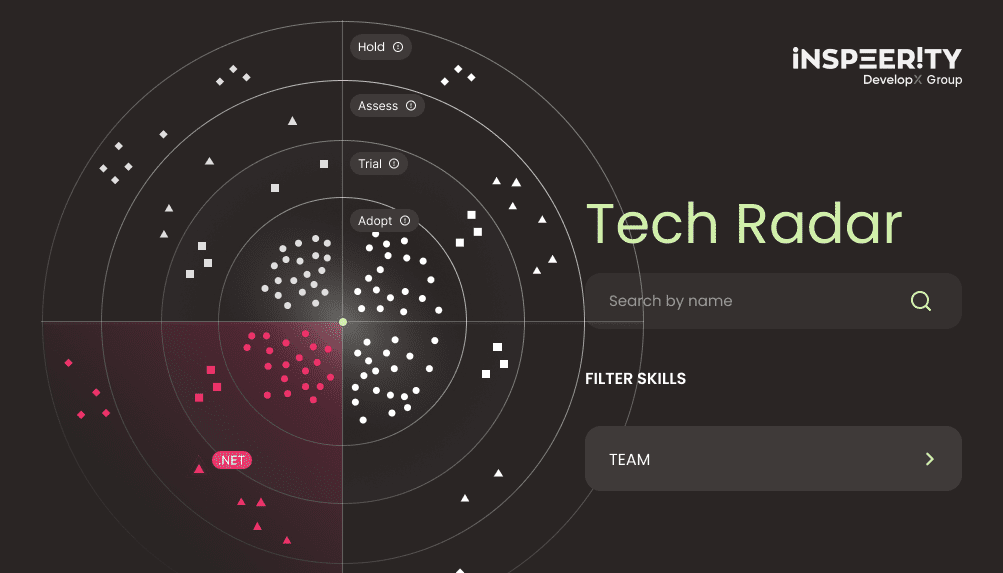For millions, buying a ticket is not a quick task. It is a struggle. Pop-ups. Confusing icons. Forms that do not work with assistive tech. That is the reality before the event even starts.
One of the biggest blockers is hiding in plain sight. Many platforms use seat maps that do not work with a keyboard. No arrow keys. No clear focus. No way to pick a seat. For users with motor or vision impairments, the journey ends there.
2025 will be the year Europe needs to take a look at Accessibility as a foundation and not as a checklist. Accessibility isn’t about adding features, it’s about removing barriers.
The scope of the problem
Globally, over 1.3 billion people live with some form of disability (World Health Organization). That is one in six. Every one of them interacts with digital products. Across Europe, around 87 million people live with a disability (European Commission). Their spending power is estimated in the hundreds of billions of euros each year.
Yet, the WebAIM Million 2025 report found that 94.8 percent of the top one million homepages had WCAG 2 failures. Most websites still do not meet basic accessibility standards. These are just some of the conversion killers you can’t see. There is hope that this changes soon with the rollout of the European Accessibility Act.
What Is a WCAG 2 Failure?
WCAG stands for Web Content Accessibility Guidelines. These are global rules for how to make websites and apps work for everyone. A WCAG 2 failure means your product breaks one of those rules. That could be:
- Text that does not have enough contrast
- A button with no label
- A form field that screen readers cannot read
- A feature that only works with a mouse
These may seem small, but they block real people from using your site. And they add up fast.
The broken flow
Ticketing platforms often use time-sensitive queues, captchas that cannot be read, and poor or no screen reader support. But there is another major barrier. Many ticketing platforms use seat maps that cannot be used with a keyboard. These maps often require exact mouse clicks to zoom, scroll, or select a seat.
For users who rely on keyboard navigation, the interface becomes a dead end. That includes people with motor impairments and screen reader users. And, if the alternative is calling a support line, it’s a detour that creates friction and strips away user autonomy.
In 2022, Windy Lucius filed a lawsuit against Ticketmaster in Florida. She claimed their mobile app violated the Americans with Disabilities Act (ADA). The app did not work with her screen reader. She argued the app contained “digital barriers” that stopped full access. While that case is in the United States, the problem is global.
In a blog post from 2023 on UsableNet, Michael Taylor shared his frustrating experience with Ticketmaster:
- He initially faced a cookie pop-up that was easy to dismiss but lingered as a “ghost” element for his screen reader, slowing navigation.
- After that, the ticket selection process went well. The checkboxes were accessible. The confirmation screen was clear.
- However, when he reached the shopping cart, an insurance offer blocked him from moving forward. Despite different attempts, he couldn’t find a way to decline the offer.
- The accept and decline buttons were not readable by his screen reader. He had no way to complete the sale.
What does real accessibility look like?
It is not just about seats marked as wheelchair accessible. It means:
- Filters that reflect real needs. Step-free access. Sensory-friendly zones. Companion tickets.
- Verified information. Not just “check this box if your event is accessible”
- Seamless UX for all. Screen reader support. Keyboard navigation. Easy font scaling.
- The option to book for caregivers without needing emails or calls.
And yes, seat maps that work with a keyboard. That includes:
- Navigation with the arrow keys or tab/shift-tab
- Clear focus states
- Screen reader ARIA labels that describe every element
- Full parity between the interactive map and a text-based seat selector
This is not just about mobility. Neurodivergent, deaf, visually impaired, or even temporarily disabled users also face barriers. And these can be fixed if platforms choose to act.
So, how can we achieve truly accessible products?
- User Testing. Test with real users, especially those with disabilities, to uncover issues that automated tools miss;
- Regular Audits. Perform audits to make sure accessibility is ongoing, not just a one-off.
- Usability Testing. Check how users with disabilities interact with your product and refine it using their feedback.
- Inclusive Design from the start. Build with accessibility in mind from the start, ensuring all features are usable for everyone.
If you’re looking for a good starting point, this 3-step guide to building accessible ticketing platforms outlines clear actions.
The takeaway: from ticketing to every sector
If one in six people is being left out, not by design but by neglect, it is time to change the system. And 2025 is the perfect year for European companies that sell products and services to make these changes. The European Accessibility Act is coming. It matters.
- Accessibility isn’t a feature; it’s the foundation and should definitely be thought of in early design stages.
- Inclusion doesn’t start at the venue, it starts on the platform.
- A good UX is a universal and inclusive UX.
If your ticketing does not work for everyone, it does not work at all. Accessibility isn’t about adding more and checking boxes for compliance only. It’s about removing what’s unnecessary in the way.